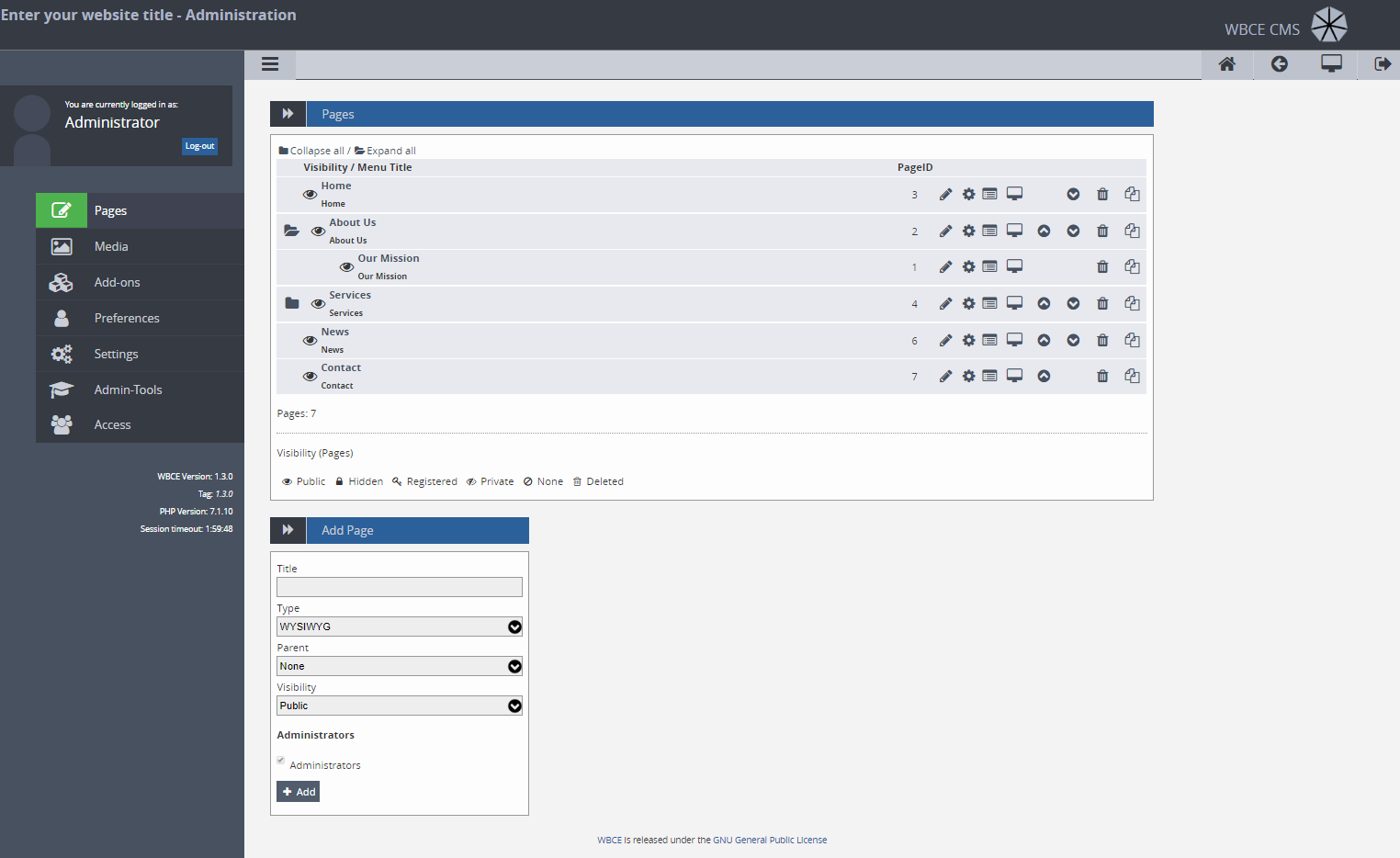Creating a new page
If you click on "Pages", you will see under the page tree the input form to create new pages. It depends on the installed modules, and the user's permissions if, what and where new pages can be created.
After clicking on "Add", the new page in the content editing view is opened.
New pages are created with equal menu / page title. You can change this at the page settings lateron.
The menu title appears in the navigation and will be used to create the file name of the page ("About Us" => about-us.php).
The page title is usually displayed as content headline (if the template supports this).
The type selection for the first section of the page; which types are available depends on which modules are installed and which permissions the current user has.
Usually - if this is not deactivated at the website settings - you can add as much sections of any type as you want. The only exception is the type "Menu Link": in this case, the page generates just a link to another page of your website or an external address, and no other sections can be added.
To convert a menu link into a usual page and vice-versa you can use a tool which is included in the Beesign CE backend theme (which is available in the WBCE AOR).
If the new page should be a child page of an existing page, you can choose the parent page here. The icon  does the same.
does the same.
It depends on the website settings down to which level a page can have child pages.
This is the setting whether the new page should appear in the navigation, should be accessable to everybody and so on. For more information see visibility level definitions.
Keep in mind that WBCE CMS has no staging view. It's useful to create a new page at the level "hidden" or "private", so you can see what you're working on, but random visitors do not see the half-ready page. When finished, just set the page visibility to "public".
The wording is a bit misleading. "Administrator" in this context means the group(s) which are allowed to edit the contents of the page.
Please note that this setting is not handed down to child pages, so you have to define for each page manually which groups should have the permission to edit it. (If you want to change the permissions of a bunch of pages, have a look at the Admin-Tools Multiple Page Settings or Multiple Permission Setting.)
If the visibility "private" or "registered" is choosen, you can select here the groups which have frontend access to the page.
This setting is not handed down to childpages neither.