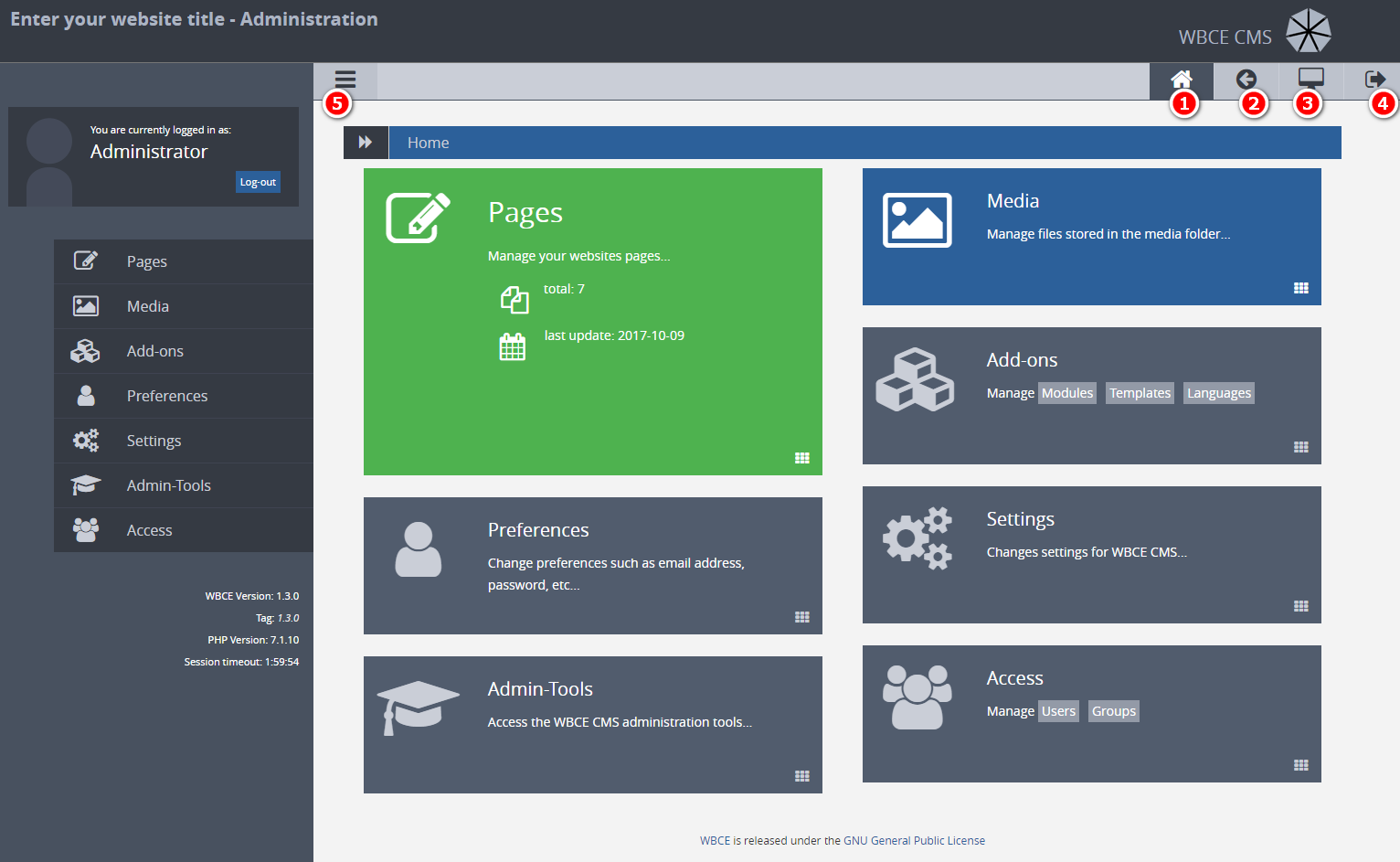Dashboard
After a successful login the dashboard will be displayed. All tools and settings which are shown in the tiles in the content area are also accessible from the navigation bar on the left.
Button descriptions:
- link to the dashboard
- back to the previous visited page
- opens the frontend view of the current page, or the homepage, in browser
- exit (logout)
- show/hide left navigation
Please note! The look of the backend can be changed, depending on the current backend theme. WBCE is shipped with the "WBCE Flat theme" (being the default, it is used for all screenshots in this manual) and a lean, responsive theme "Argos Reloaded"; there is also the timely, fancy Bootstrap theme "Fraggy" theme available. You can download them at the WBCE CMS Add-On repository.