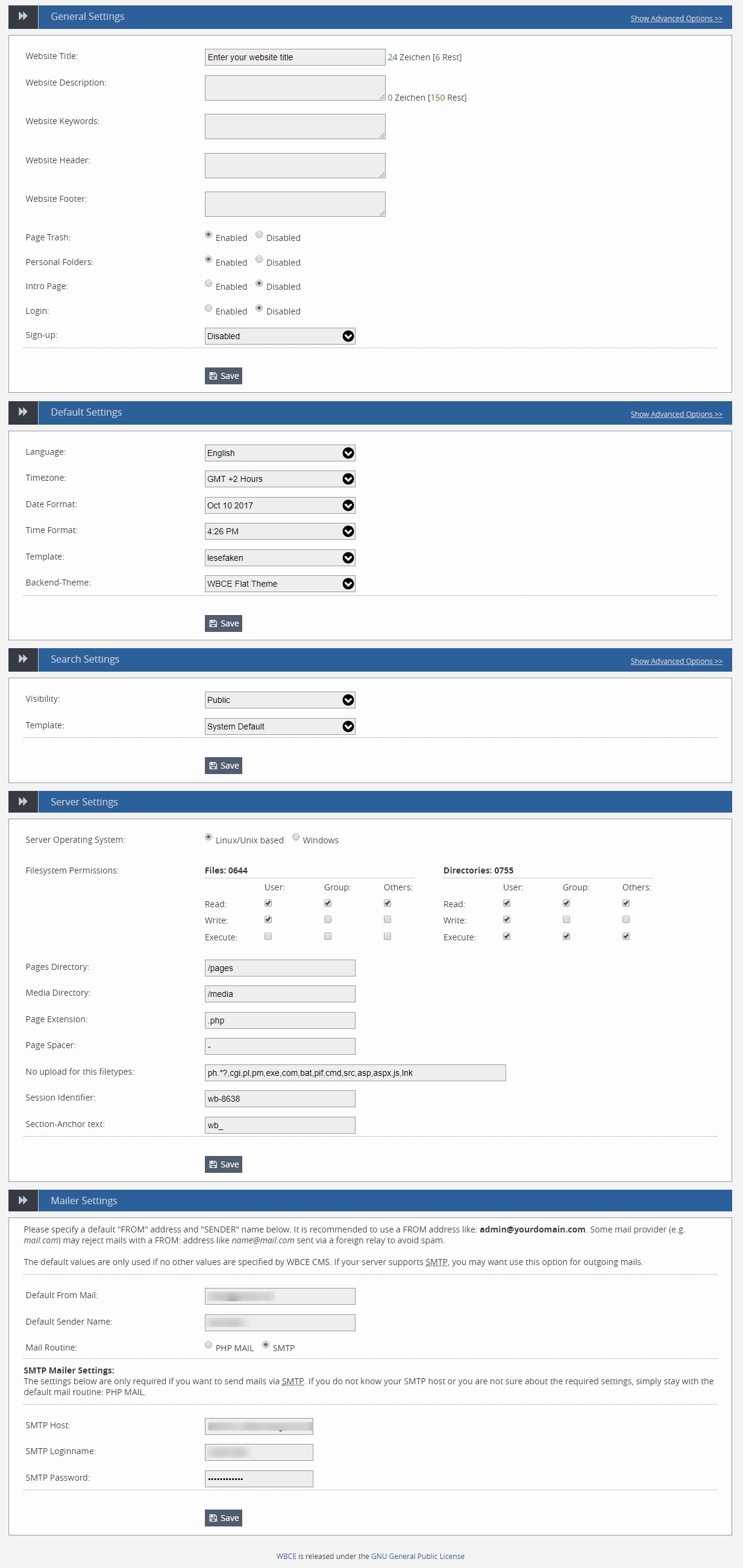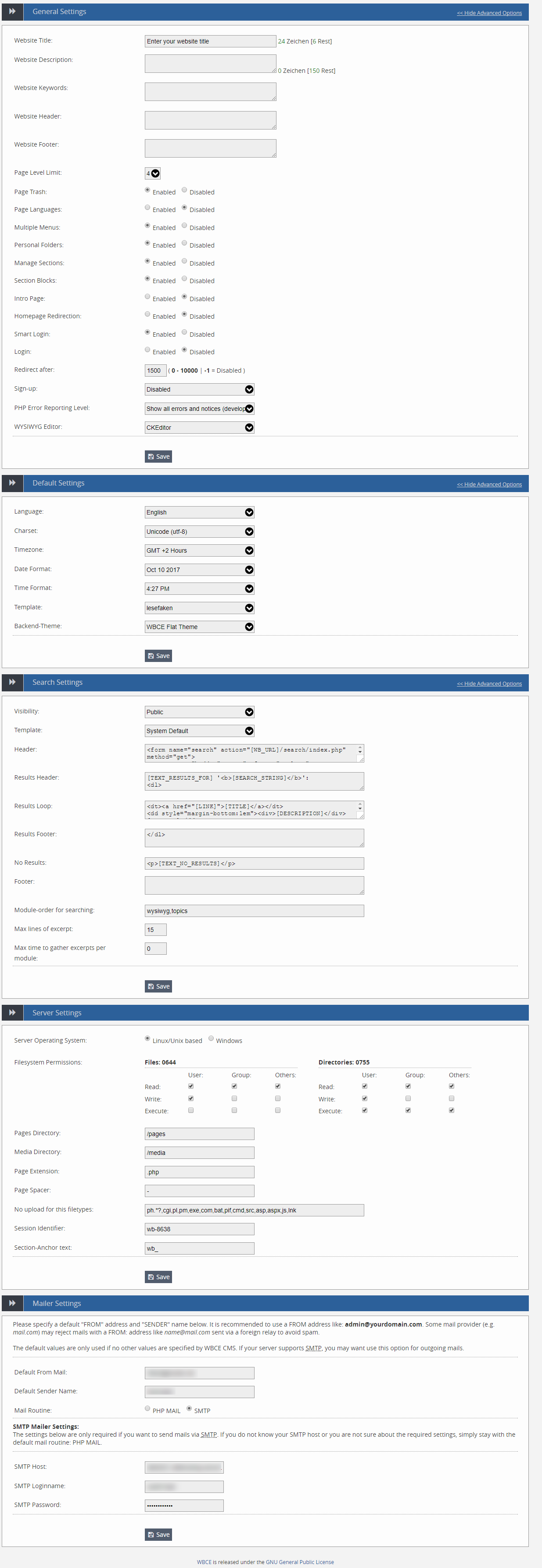Settings
In "Settings" you can configure basic options for your website. Please notice that some values should not be changed on already running pages, other changes might cause severe issues if wrong values are entered.
Here is the General Settings view:
There are two different views, the default "General Settings" view and the "Advanced Options" view. Some setting options are always displayed, others only by clicking the "Show advanced options" button.
- All changes can be confirmed by clicking one of the many "Save" buttons (it doesn't matter which one you click) and are then applied immediately.
- When you have made your entries, click on "Save" before clicking on "Show Advanced Options" or "Hide Advanced Options". Otherwise entries that are not saved will be discarded.
Here is the Advanced Options view:
The basic settings are divided into the following areas: